
Thinking About Deleting Your Account?
We understand the importance of having control over your account and data. If you decide to delete your account, we want to ensure the process is clear and transparent. Deleting your account is a permanent action that will remove all your profile information, matches, conversations, and preferences from our platform, ensuring your data is securely and completely deleted.
Even if you’re just exploring how to delete your account, we’re here to help! Please review the steps below, and if you have any questions or concerns, our support team is ready to assist you.
Remember: If you’re facing challenges or need a break, you can also deactivate your account temporarily instead of deleting it.
How to Delete Your Account
Deleting your account is a simple process. Follow the steps below to permanently remove your profile and associated data from our platform. Please note that this action is irreversible.
-
Go to the Profile bottom tab.
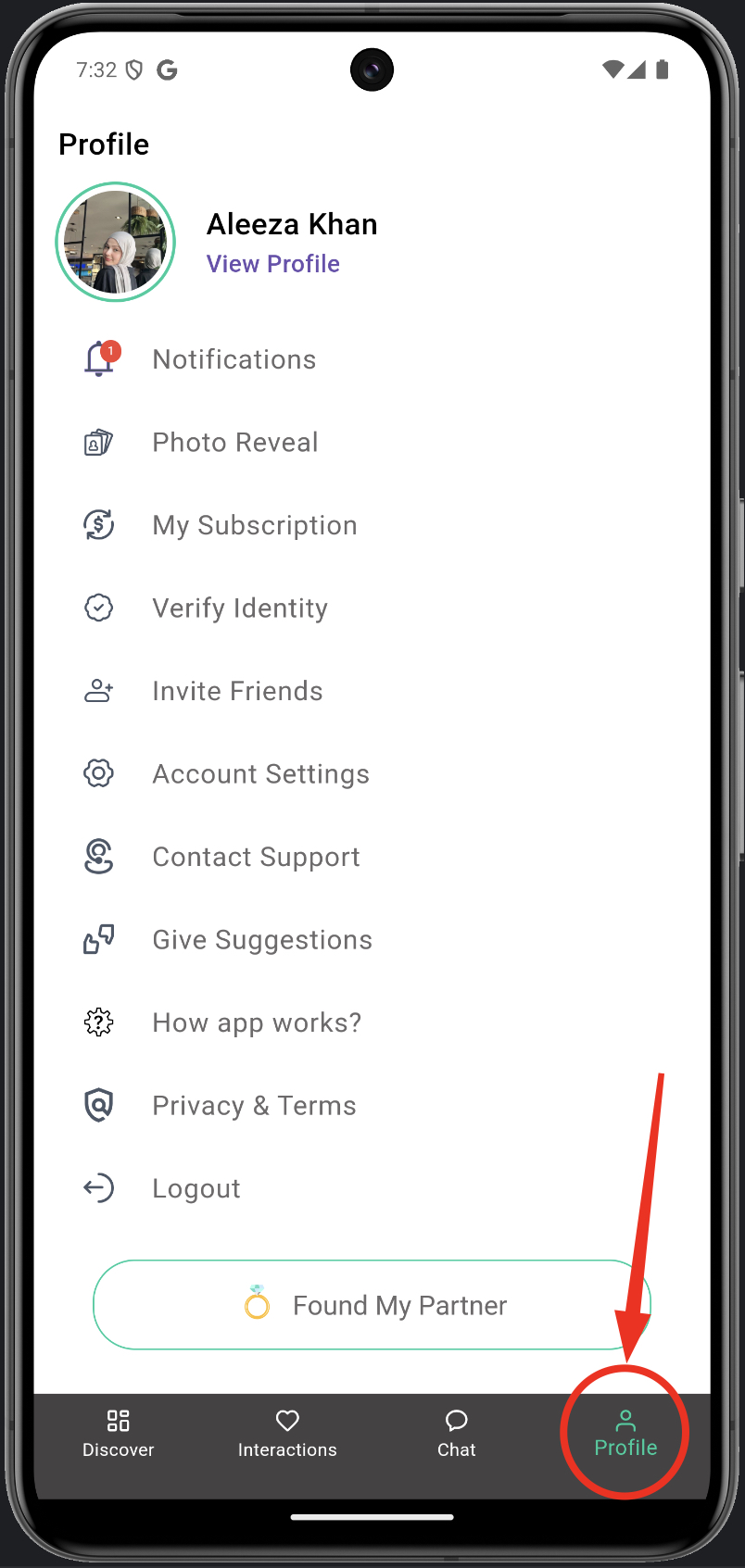
-
Select Account Settings from the profile screen.
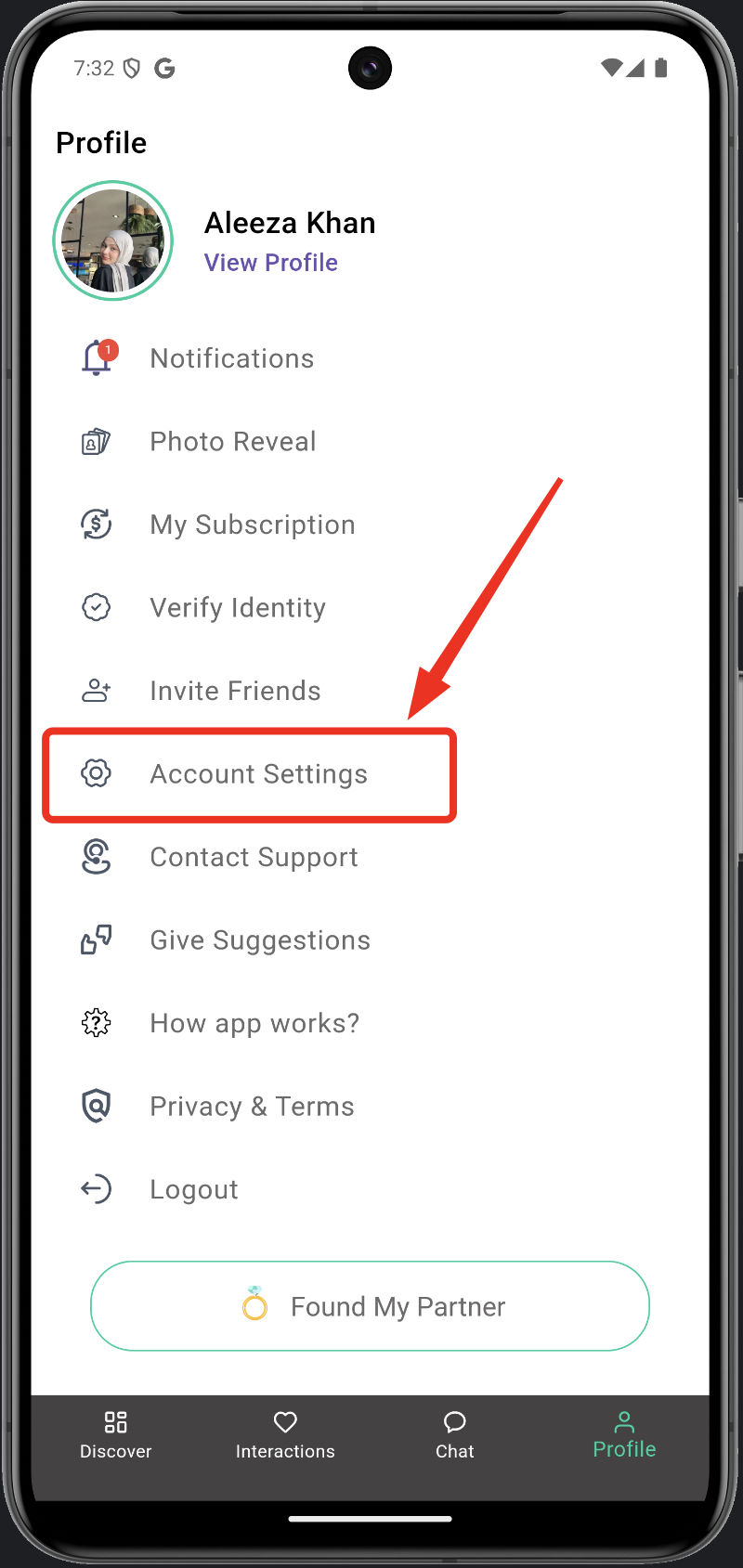
-
Press the Delete Account button.
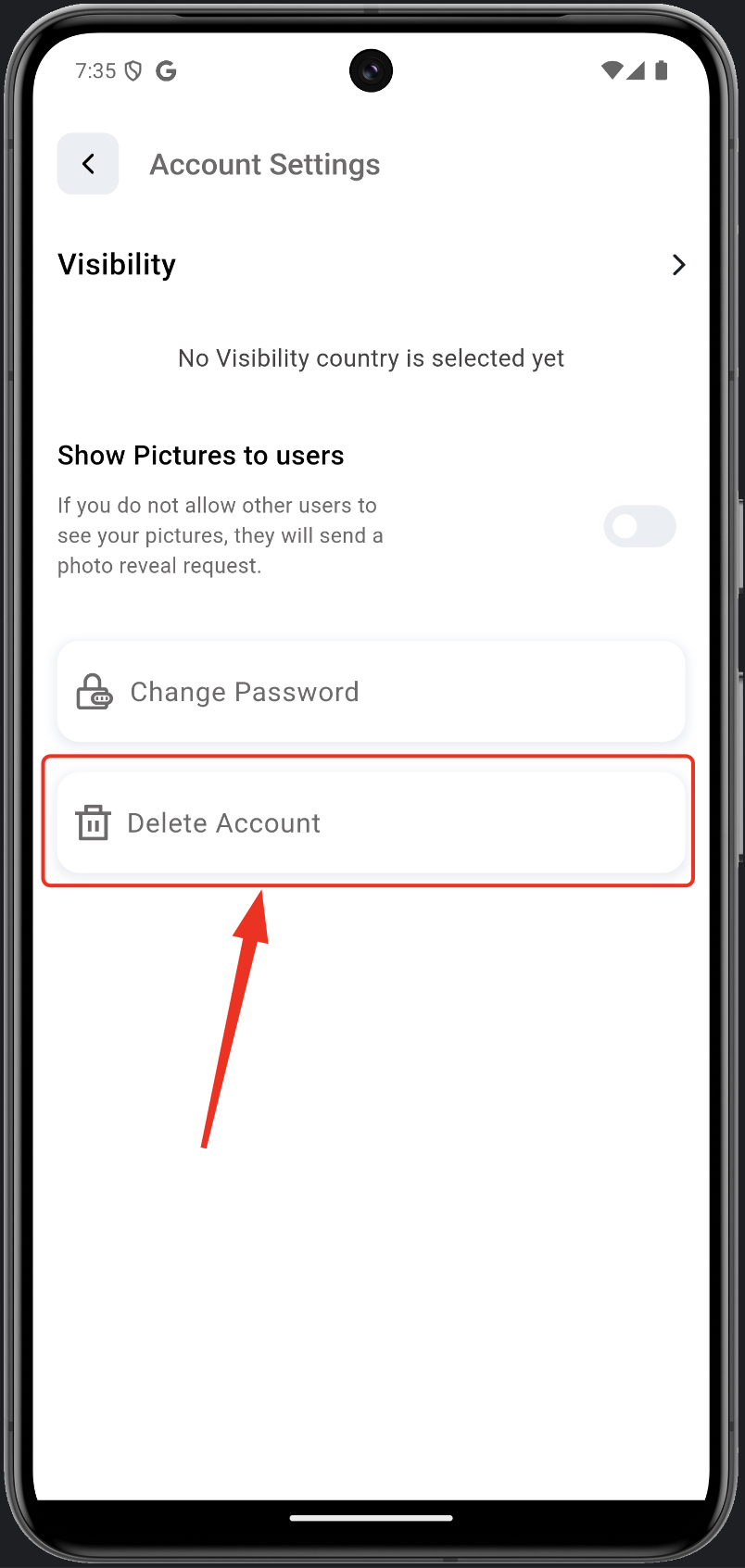
-
Select a reason for deleting your account.

-
Press the Delete Account button again to confirm.
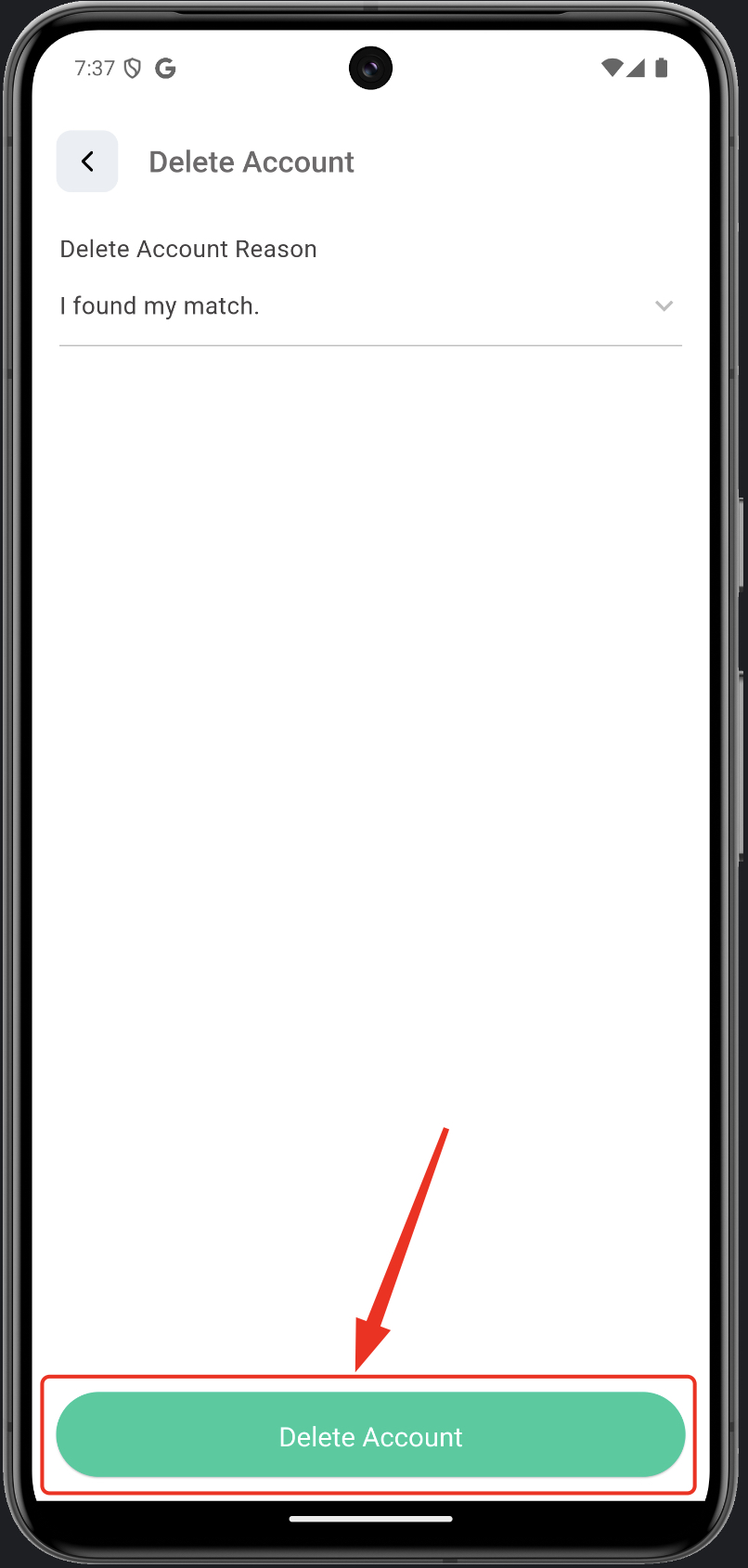
If you have any questions or concerns, please don't hesitate to contact our support team. We’re here to help!
